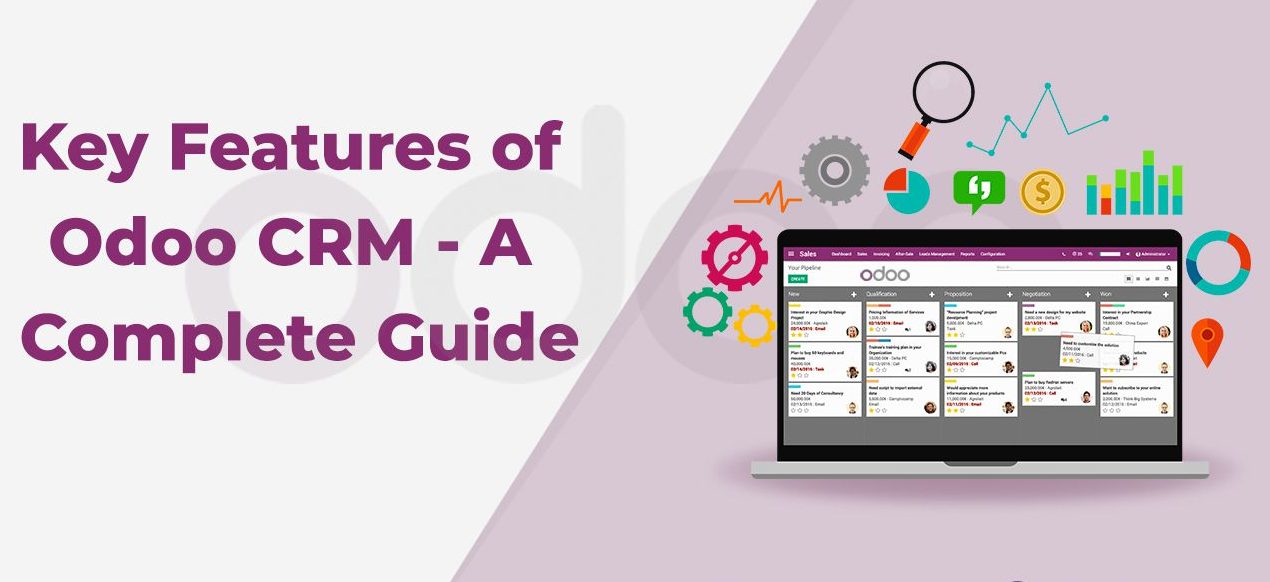Sora AI Review – OpenAI’s Contender for AI Video Generation

This review can’t be done without learning about the features that the Sora AI model delivers. Therefore, below, I have mentioned all the important features that you can avail of upon using the tool.
In this article:
1. Image Upload or Choose from Library
Image upload might seem like a simple option, but that is where you can start creating a video from an image or your library. You only need to click on the “+” sign to use the feature. However, when I tried it, it asked me to upgrade the plan to ChatGPT Pro, so I made sure to do so to create results.

Also Read: Top AI Image-to-Text Converter Apps to Transcribe Content from Media
2. Preset
This is the place where things get interesting. By using ‘presets’, you can apply an additional layer of style to the results of the prompt that you enter into the console. I even clicked on ‘manage’, and to my surprise, it allowed me to create my own presets. In fact, you can copy the existing prompts of presets and modify them as per your requirements.

3. Controlling Aspect Ratio
This is another feature that feels basic but can completely change the tonality of the video being presented. Sora gives you three options to choose from for aspect ratios, i.e., “16:9,” “1:1,” and “9:16.” You can choose anyone of your liking, but the credits used are different.

4. Controlling Resolutions
Another important feature is that it allows you to control the resolution of the video generated. As of now, they support video creation from 480p to 1080p. However, the thing to note is that the speed of creation varies.

5. Duration of Videos
By using this feature, you can select the duration of the video created, i.e., 5 seconds, 10 seconds, 15 seconds, and 20 seconds. And, if you want to create a video of a longer duration, you need to spend more credits.

6. Variations
The “Variations” feature of the Sora AI video generator delivers multiple variations of the same prompt. Here, you can select up to 4 variations for a single prompt and choose the best as per your requirements. Again, the credit spend increases with the number of variations asked.

7. Storyboard
Its storyboard is the most interesting feature. It allows you to create multiple videos and stitch them together to create a full-fledged video. With this feature, you can create a complete video that expresses your ideas. However, note that you need to give enough spacing between each Storyboard card so that the tool doesn’t make hard cuts. The better the spacing between cards, the more detailed the produced video would be.

8. Customization
Here, OpenAI Sora offers multiple features to help you get the desired results. Some of the tweaks you can make are:
- Edit Prompt: It allows you to edit the current prompt used after you are not satisfied with the provided results.
- View Story: This allows you to view and edit the storyboard of the video you are working on.
- Re-Cut: This feature allows you to trim a particular portion of the AI-generated video. This trimmed part can also be copied and used in other storyboards.
- Remix: This feature essentially allows you to tweak the video which has already been created. You get several remix options as per the changes demanded, which are Subtle, Mild, Strong, and Custom. Plus, you can also change the number of variations required and the duration of the video.

Sora AI Pricing and Subscription
As of now, the Sora AI video generator is clubbed with ChatGPT. So, to avail of Sora AI features, you are required to subscribe to either ChatGPT Plus or ChatGPT Pro. Below, I have mentioned the prices and offerings that will come with each subscription:
Also Read: The Best AI Art Generators to Use for Ideation and Creation
For us, Product Reviews mean diving headfirst into the functionality of each digital product, whether it’s an app, software, or website. Our process centers around hands-on testing of each tool we pick. From scrutinizing features to testing vulnerabilities of security standards, the goal remains to help you find products that don’t just work but truly elevate your experience. In a nutshell, if we’re recommending a product, it’s because we believe it’ll genuinely make your digital life easier.
- Products Reviewed - 4,000+
- No. Of Experts - 20+
- Categories - 65+
User Reviews
No solution can be called successful if those who are using it are not happy. So, I came across the experiences of end users and got a better picture of the solution as a whole.
“ Sora, OpenAI's latest AI video generation tool, is both impressive and flawed. It excels at abstract visuals, cartoon-style characters, and text-based animations but struggles with ”

“ Sora, OpenAI's new AI video generator, impresses with versatile presets and advanced features like storyboard creation. However, long generation times, server overload, and inconsistent results ”